11. Calibration, Customize
1) You can customize the calibration of your sensor by manually adding an offset to the calibration. If you have previously calibrated the sensor using the automated wizard, manually entering an offset will override the previous calibration. Manually calibrating the sensor should always be done using a known reference standard such as the Boveda Calibration Kit. From the main calibration screen, tap Customize.
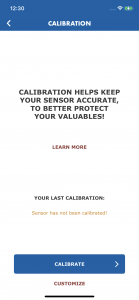
2) To enter an offset for a 1-point calibration, tap the value in the offset field and enter a new offset.

3) To performed a manual two-point calibration, toggle the Two Point Calibration button and both the High Point Offset and Low Point Offset will be displayed. Tap the value in the offset field and enter a new offset for both the High Point and Low Point Offsets.

4) You can also reset the offsets to the default values by tapping the Reset Defaults button.
5) You can confirm the offset by viewing the new humidity value in the My Smart Sensors screen for the specific sensor.
