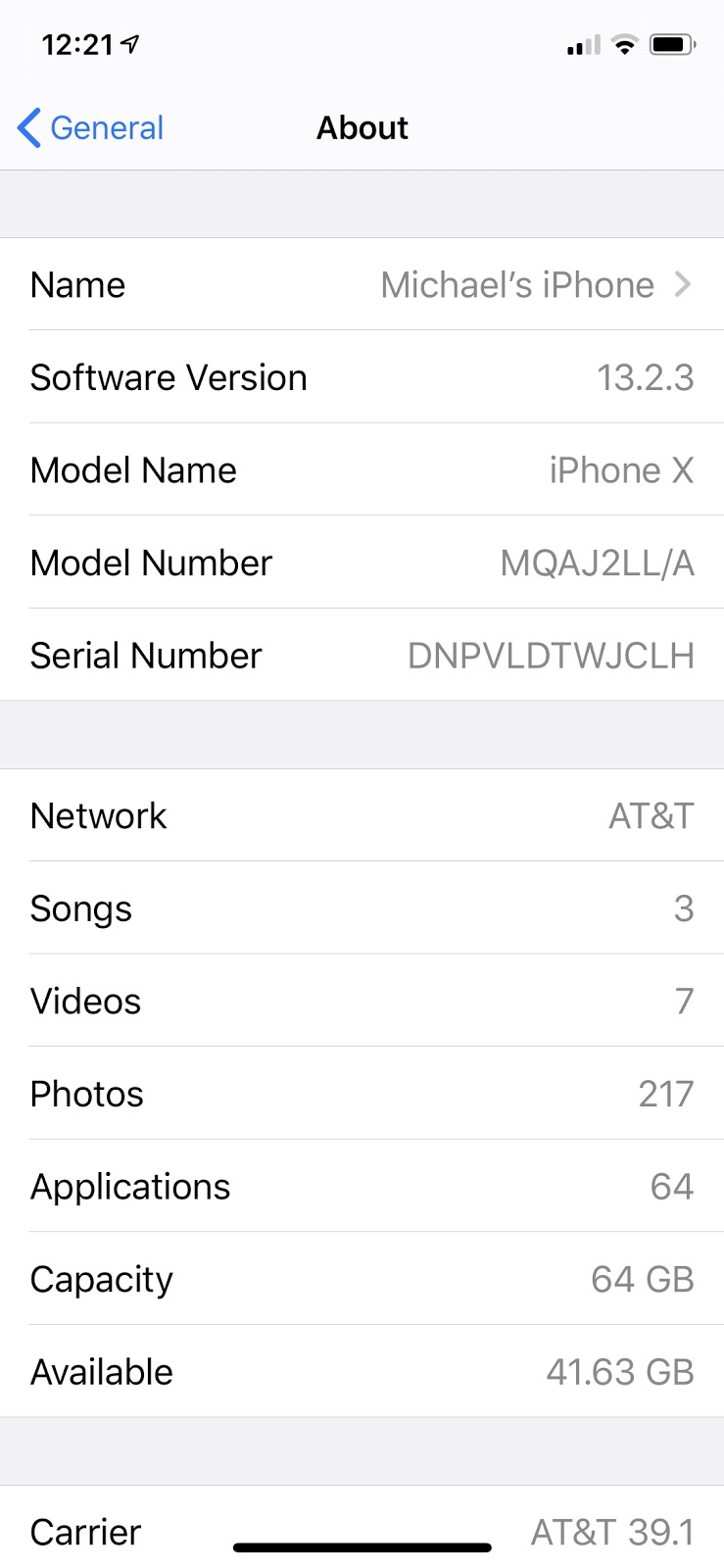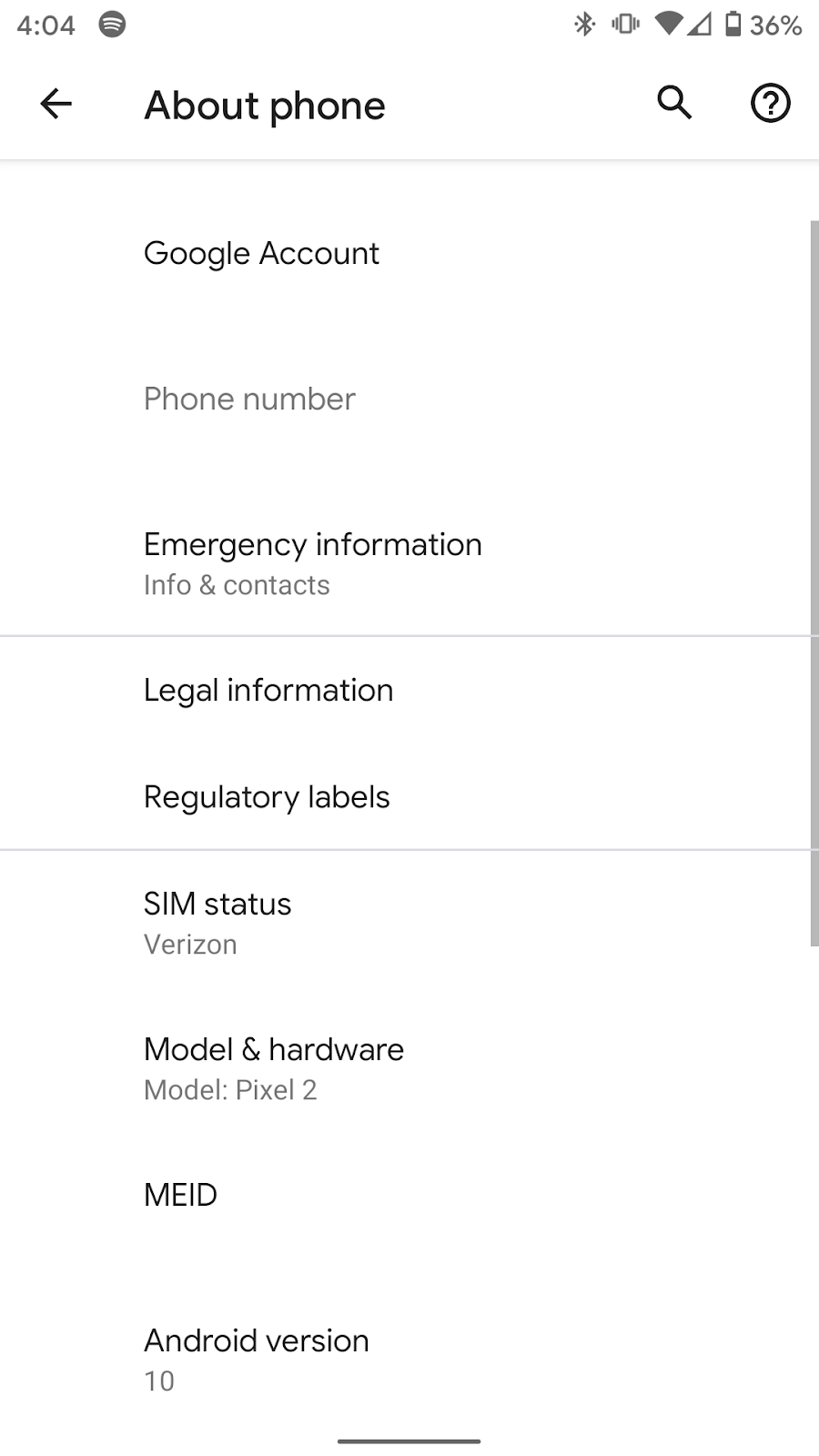Getting Started
Using the App
Sensor Info
Common Questions
iOS Specific Notes
Android Specific Notes
How can I tell my phone’s operating system version?
In iOS, go to the Settings app. Click the General button, then the About button. Look for the Software Version. Accessing the version is not a consistent workflow across Android phone models and OS versions. Go to the Settings app, and look for About Phone. The Android Version should be listed in that view. Some phones will let you search in the settings menu. Try typing in “version”.